Androrec Plus v1.3
Requirements: Android 2.0+
Overview: Log of the recorded calls can be viewed from the application which includes the details of the call like contact number/name, exact date time as well as duration of the call making it easy to track all your calls from the application.
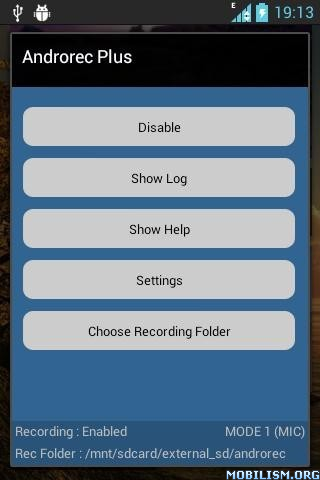
Androrec Plus does not work for some phones due to limitations of hardware and OS. So please, try our free version Androrec (v1.9 or greater) from play store (https://play.google.com/store/apps/details?id=com.androglobe.androrec) before buying this one. If Androrec does not work for your phone, then please do not buy Androrec Plus.
Either uninstall or disable call recording in any other call recording applications installed in your phone including Androrec (free version) before using Androrec plus
All the recordings will be stored in your external storage in androrec folder. All previous recordings from Androrec (free) will also be available in Androrec plus log even if the free version is uninstalled.
Features
--------------
New : Filter records between two dates, filter records based on the call duration.
► One tap Enable/Disable call recording.
► Option to select a custom location to keep the recording files
► Records all incoming and outgoing calls without limits.
► Can record in amr or mp4 or 3gp format (Configurable).
► Log of the recorded calls can be viewed from the application which includes the details of the call like contact number/name, exact date time as well as duration of the call making it easy to track all your calls from the application.
► The logs can be filtered by contact, date, duration or direction (Incoming/Outgoing).
► Recordings can be played, deleted or archived from the application itself.
► Recordings can be sent via email, dropbox or any similar applications from the application.
► Option to delete, archive or send multiple recordings simultaneously.
► Option to hide notification during call recording.
► Option to hide the recordings from default media player list.
► Option to show pop up after the call to keep or discard the recording.
► Option to keep deleted recordings in trash folder for few days (configurable number of days) before actually deleting the record to avoid accidental delete.
► No Network access needed
Expected features in next release
-------------------------------------------------
► Enable/Disable recording for specific contacts
► Option to auto clean recordings after few days (Configurable)
► Lock important records to save recording from auto delete
► Option to automatically disable recording when connected to Bluetooth/headphone
Note : Please do not rate bad, if you have bought Androrec Plus without trying Androrec free version (Version 1.9 or greater). For any issues please write us to care@yorkerapps.com. We will try our best to resolve your issue.
Call recording is not legal in some countries. Please respect the law of your land if you belong to such a country.
search-tags : call recorders, two way call recorders, call recorders for android
What's New
In Version 1.2 and 1.3
--------------------------------
• Added more filters to see the logs ( calls between two dates, calls less than or greater than any duration)
• Automatically detect presence of Androrec free version and warn to uninstall it
In Version 1.1
--------------------
• Added option to select a location to keep the recording files
This app has no advertisements
More Info:
Download Instructions : Released by hacktitude
http://www.tusfiles.net/9m4p4ah8pzqr
Mirrors:-
http://hugefiles.net/ab37lxyd4cds
http://rapidgator.net/file/cb852e74e29b ... cplus_v1.3
Requirements: Android 2.0+
Overview: Log of the recorded calls can be viewed from the application which includes the details of the call like contact number/name, exact date time as well as duration of the call making it easy to track all your calls from the application.
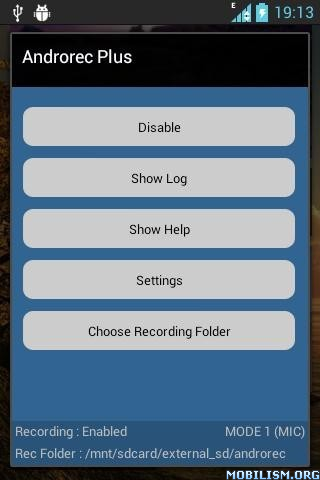
Androrec Plus does not work for some phones due to limitations of hardware and OS. So please, try our free version Androrec (v1.9 or greater) from play store (https://play.google.com/store/apps/details?id=com.androglobe.androrec) before buying this one. If Androrec does not work for your phone, then please do not buy Androrec Plus.
Either uninstall or disable call recording in any other call recording applications installed in your phone including Androrec (free version) before using Androrec plus
All the recordings will be stored in your external storage in androrec folder. All previous recordings from Androrec (free) will also be available in Androrec plus log even if the free version is uninstalled.
Features
--------------
New : Filter records between two dates, filter records based on the call duration.
► One tap Enable/Disable call recording.
► Option to select a custom location to keep the recording files
► Records all incoming and outgoing calls without limits.
► Can record in amr or mp4 or 3gp format (Configurable).
► Log of the recorded calls can be viewed from the application which includes the details of the call like contact number/name, exact date time as well as duration of the call making it easy to track all your calls from the application.
► The logs can be filtered by contact, date, duration or direction (Incoming/Outgoing).
► Recordings can be played, deleted or archived from the application itself.
► Recordings can be sent via email, dropbox or any similar applications from the application.
► Option to delete, archive or send multiple recordings simultaneously.
► Option to hide notification during call recording.
► Option to hide the recordings from default media player list.
► Option to show pop up after the call to keep or discard the recording.
► Option to keep deleted recordings in trash folder for few days (configurable number of days) before actually deleting the record to avoid accidental delete.
► No Network access needed
Expected features in next release
-------------------------------------------------
► Enable/Disable recording for specific contacts
► Option to auto clean recordings after few days (Configurable)
► Lock important records to save recording from auto delete
► Option to automatically disable recording when connected to Bluetooth/headphone
Note : Please do not rate bad, if you have bought Androrec Plus without trying Androrec free version (Version 1.9 or greater). For any issues please write us to care@yorkerapps.com. We will try our best to resolve your issue.
Call recording is not legal in some countries. Please respect the law of your land if you belong to such a country.
search-tags : call recorders, two way call recorders, call recorders for android
What's New
In Version 1.2 and 1.3
--------------------------------
• Added more filters to see the logs ( calls between two dates, calls less than or greater than any duration)
• Automatically detect presence of Androrec free version and warn to uninstall it
In Version 1.1
--------------------
• Added option to select a location to keep the recording files
This app has no advertisements
More Info:
Code:
https://play.google.com/store/apps/details?id=com.ya.androrecplus
Download Instructions : Released by hacktitude
http://www.tusfiles.net/9m4p4ah8pzqr
Mirrors:-
http://hugefiles.net/ab37lxyd4cds
http://rapidgator.net/file/cb852e74e29b ... cplus_v1.3
hacktitude — Fri Jan 17, 2014 7:21 am