Quick Note Sticky Note Widget v2.5.1
Requirements: Android 2.0+
Overview: "Quick Note is an excellent app that I would recommend to anyone looking to add a quick reminder onto their Android device." - The Android Authority (androidauthority.com)
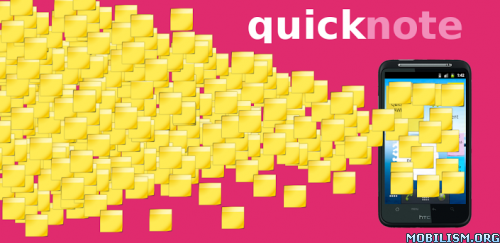
"Quick Note is an excellent app that I would recommend to anyone looking to add a quick reminder onto their Android device." - The Android Authority (androidauthority.com)
Add as many notes as you want to your mobile phone or tablet desktop. It's fast and easy to use, just focus on what you want to write. Choose between several sizes and lots of different colors and shapes so it can be easier to remember your ideas.
Other nice features:
- Copy, cut and paste notes
- Change the text color
- Create notes using and existing one as a template
- 15 colors and shapes (30 in PRO version)
- Send your notes by SMS, email or even to your Dropbox
- Backup your notes by sending them to your email
- 3 font sizes: Small, Medium and Large (4 in PRO version)
- 7 different widget sizes: 1x1(S), 2x1, 2x2(M), 3x2, 3x3(L), 4x2, 4x4(XL)
- Add a shortcut in the notification bar to access quickly to all your notes
Exclusive PRO features:
* 15 exclusive designs including paper, Android or transparent notes
* Automatic backup with restore points + backup preview
* Multi-page notes --> Use only one note to keep everything
* Text align: left, center, right
* XL font size
* Add tags to your notes
* Send your notes to Evernote (if installed) with just one click
* Create notes at any time from the notification bar -> Very useful to write down your ideas while using other apps like the internet browser
The upgrade to obtain the new features is made as an in-app purchase. No need to install a new application
We are glad to receive your feedback! If you feel you need to rate us anything below 5 stars, please email us to give us a chance to resolve your issues and to provide you with assistance: support(#)movinapp.com
FAQ:
Q: When I try to create a note, I can only see a color selection screen. How to continue?
A: When creating a new note, in the note color selection screen, scroll down until seeing a button with a green "OK" symbol. Sometimes, in smaller screens, having so many options will hide it.
Q: How do I add a widget to the homescreen?
A: Once installed, go to your Android home screen/desktop, then, press for 2 or 3 seconds on any empty space. You will then notice the "Widgets" option. Click on it and select "Quick Note". You can choose between several widget sizes.
Q: How can I backup my notes?
A: Select any note -> Menu -> Backup
Q: Why is it not possible to move the app to the SD card?
A: Applications that make use of homescreen widgets cannot be moved to the SD card. If the SD card is unmounted, the widgets will stop working.
Q: I have purchased the PRO version but I need to install the application again. I am going to pay for it again?
A: Absolutely not. The purchase is made through the Android Market application which will "remember" all the purchases made using your account. Just press the "Get PRO" button to activate it again
Whats New:
IMPORTANTE NOTICE for all users asking why the app cannot be moved to the SD card: Please note that the Android system doesn't allow moving to the SD card any app using homescreen widgets. Doing so would make all widget notes to disappear. Thanks for your understanding.
v2.5.1
Fixed Force Close with Samsung Galaxy Note and tablets with Android version < 3.2
v2.5.0
Now Quick Note is even Quicker! Save your last config and use it as default. Create ready to use sticky notes with just one click!
This app has banner advertisements
More Info:
Download Instructions:
http://ul.to/jn13m1yb
Mirror
http://datacloud.to/download/4bd49a1/f7tsdiukjf-apk
Requirements: Android 2.0+
Overview: "Quick Note is an excellent app that I would recommend to anyone looking to add a quick reminder onto their Android device." - The Android Authority (androidauthority.com)
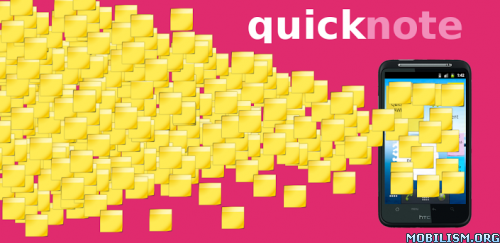
"Quick Note is an excellent app that I would recommend to anyone looking to add a quick reminder onto their Android device." - The Android Authority (androidauthority.com)
Add as many notes as you want to your mobile phone or tablet desktop. It's fast and easy to use, just focus on what you want to write. Choose between several sizes and lots of different colors and shapes so it can be easier to remember your ideas.
Other nice features:
- Copy, cut and paste notes
- Change the text color
- Create notes using and existing one as a template
- 15 colors and shapes (30 in PRO version)
- Send your notes by SMS, email or even to your Dropbox
- Backup your notes by sending them to your email
- 3 font sizes: Small, Medium and Large (4 in PRO version)
- 7 different widget sizes: 1x1(S), 2x1, 2x2(M), 3x2, 3x3(L), 4x2, 4x4(XL)
- Add a shortcut in the notification bar to access quickly to all your notes
Exclusive PRO features:
* 15 exclusive designs including paper, Android or transparent notes
* Automatic backup with restore points + backup preview
* Multi-page notes --> Use only one note to keep everything
* Text align: left, center, right
* XL font size
* Add tags to your notes
* Send your notes to Evernote (if installed) with just one click
* Create notes at any time from the notification bar -> Very useful to write down your ideas while using other apps like the internet browser
The upgrade to obtain the new features is made as an in-app purchase. No need to install a new application
We are glad to receive your feedback! If you feel you need to rate us anything below 5 stars, please email us to give us a chance to resolve your issues and to provide you with assistance: support(#)movinapp.com
FAQ:
Q: When I try to create a note, I can only see a color selection screen. How to continue?
A: When creating a new note, in the note color selection screen, scroll down until seeing a button with a green "OK" symbol. Sometimes, in smaller screens, having so many options will hide it.
Q: How do I add a widget to the homescreen?
A: Once installed, go to your Android home screen/desktop, then, press for 2 or 3 seconds on any empty space. You will then notice the "Widgets" option. Click on it and select "Quick Note". You can choose between several widget sizes.
Q: How can I backup my notes?
A: Select any note -> Menu -> Backup
Q: Why is it not possible to move the app to the SD card?
A: Applications that make use of homescreen widgets cannot be moved to the SD card. If the SD card is unmounted, the widgets will stop working.
Q: I have purchased the PRO version but I need to install the application again. I am going to pay for it again?
A: Absolutely not. The purchase is made through the Android Market application which will "remember" all the purchases made using your account. Just press the "Get PRO" button to activate it again
Whats New:
IMPORTANTE NOTICE for all users asking why the app cannot be moved to the SD card: Please note that the Android system doesn't allow moving to the SD card any app using homescreen widgets. Doing so would make all widget notes to disappear. Thanks for your understanding.
v2.5.1
Fixed Force Close with Samsung Galaxy Note and tablets with Android version < 3.2
v2.5.0
Now Quick Note is even Quicker! Save your last config and use it as default. Create ready to use sticky notes with just one click!
This app has banner advertisements
More Info:
Code:
https://play.google.com/store/apps/details?id=com.movinapp.quicknote
Download Instructions:
http://ul.to/jn13m1yb
Mirror
http://datacloud.to/download/4bd49a1/f7tsdiukjf-apk
blibli — Fri Jan 11, 2013 1:10 pm